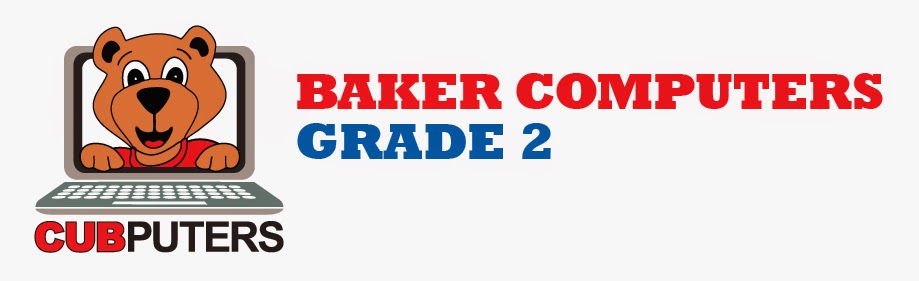This week seemed like a good time to get to know each other more. But we're doing it with some "tech" flair. The Baker second graders were asked to complete a myPad. It's a digital worksheet with "apps" that they were asked to personalize. They were encouraged to use proper keyboarding technique, proper capitalization, and to do their best with spelling. When they finished, the students saved their work.
Some people say computers are cold and impersonal. But after the Baker kids got a hold of them, these myPads were loaded with personality.
Friday, September 25, 2015
Friday, September 18, 2015
Week 2 - Passwords, Logins, and Typing

We don't let just anyone use the computers at Baker. No way. Only special kids get to use these computers. Special kids with special passwords.
This week we talked about usernames and passwords. And we stressed the importance of keeping our passwords secret.
Then these special kids hopped on the computer, entered their usernames and passwords, and practiced a little typing at TypingClub. Now that they know their usernames and passwords, they can even practice at home!
Thursday, September 17, 2015
Week 1 - Welcome Back!
It's important to start the year off right. So after a quick "welcome back," we talked about some of the changes to the lab, some of the procedures we will follow, and some of the rules we need to obey.
One of the most important rules is "KEEP SMILING." First, the smile emoticon is used to indicate class behavior and we want to encourage everyone to keep it on the smile...as opposed to this guy >>> :-(
But more importantly, "KEEP SMILING" is a reminder that computers should be exciting and fun. And although they may be difficult and frustrating at times, we need to stay positive and never let the computer get us upset. Remember, it's just a machine.
Subscribe to:
Posts (Atom)